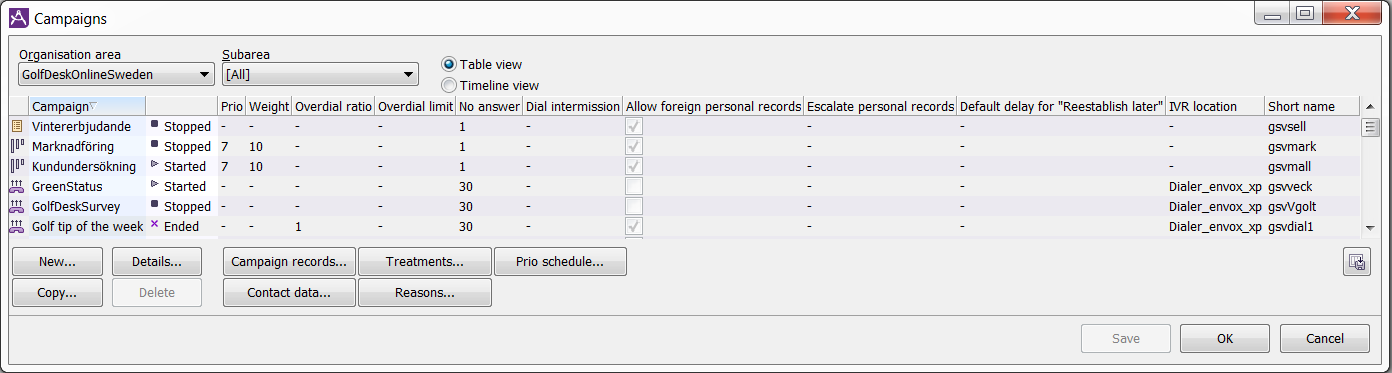
In the Campaigns window's Table view you see gathered data for all your campaigns
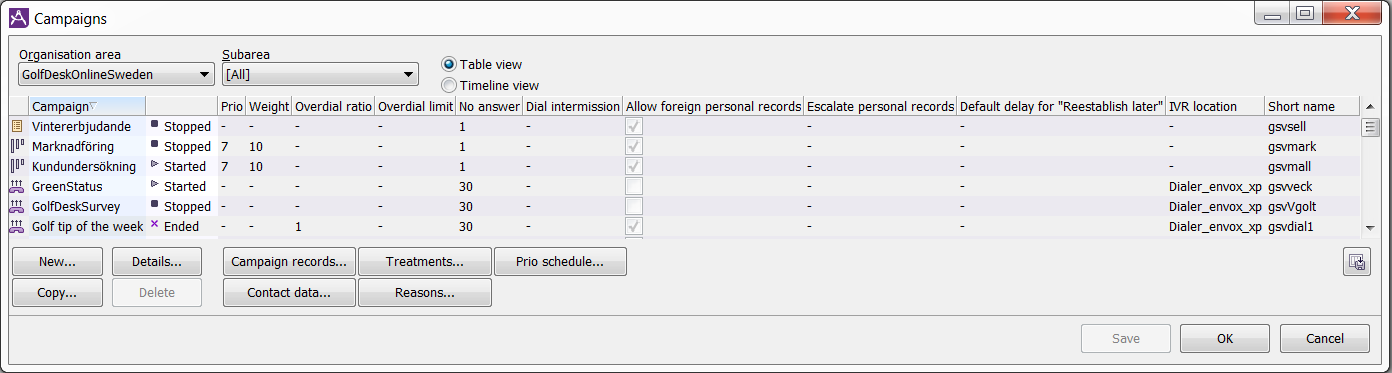
Most details seen in the Table view are set in the Campaign details window.
How things are done, and most of the terms below, are described in Create a new campaign
|
Icon showing type of campaign
|
Distribution type such as: Preview campaign, queue Preview campaign, waiting list Dialer campaign |
|
Campaign name |
The plain text name displayed for the agents. |
| Status | See Basics about status of a campaign |
|
Prio |
Values for the records priority and weight factors when distributed via queues. Explained in Description of Queues and waiting lists window |
| Weight | |
| Overdial ratio | A value between 0 and 100 specifying the limit for the overdialing. |
|
Overdial limit |
The maximum portion of silent calls, e.g. 5%. |
| No answer | The time before a call is considered not answered. |
|
Dial intermission |
Time when ring-out of records in stopped, e.g. between 21:00 and 08:00. |
| Allow foreign personal records |
If this campaign can receive other campaigns' records with prebooked agent, i.e. personal campaign records from other campaigns. |
|
Escalate personal records |
If the record hasn't been called an escalation will take place after the specified elapsed time. |
|
Default delay for "Reestablish later" |
A suggested time that shall pass before the agent is called again, seen when using the Reestablish later feedback in CallGuide Agent. |
|
IVR location |
The name of the dialer IVR responsible for the ring-out of a dialer campaign. |
|
Short name |
A database name, i.e. the unique identity for the campaign. |